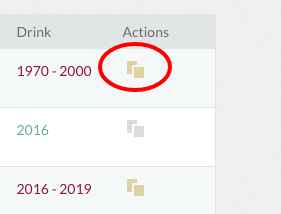Here are two features you may not be aware of. They'll help you get the most out of our database of nearly 140,000 tasting notes.
The compare function allows you to flag different tasting notes and view them all together in a single list. To activate this feature, first make a search within our database. Then, click the grey double-square icon that appears in the right-most column of the search results. The icon will turn yellow when it is selected (and you can click it again to de-select). You can select as many different tasting notes as you wish.
![]()
At the top of the search results page, there is a compare button. This will tell you how many notes you currently have selected.

Clicking on this button will take you to a new page, where all your selected notes will be displayed together. The site will remember which notes you have selected across multiple searches. That means you won't lose your selected notes so that you can compare notes that you have selected in more than one search. Pressing the X icon in the box will clear your selection.

Another feature you might find useful is finding our recently added standalone tasting notes. Standalones are notes which have been entered into the database without appearing in a tasting article. On the tasting notes search page, simply select the standalone checkbox and click the magnifying-glass icon (or hit enter). This will return every standalone tasting note in our database.
![]()
Then, click the top of the date tasted column to show the most recently tasted wines first. Et voilà!

And don't forget our recent news that you can now choose how the tasting notes in each tasting article are sorted. See these new features on JancisRobinson.com.